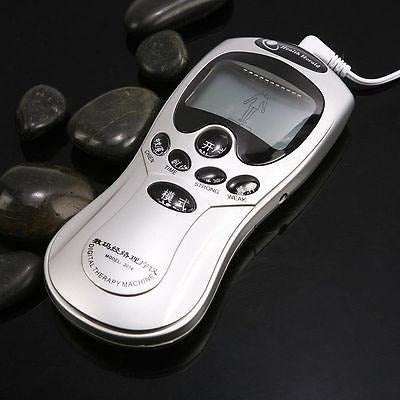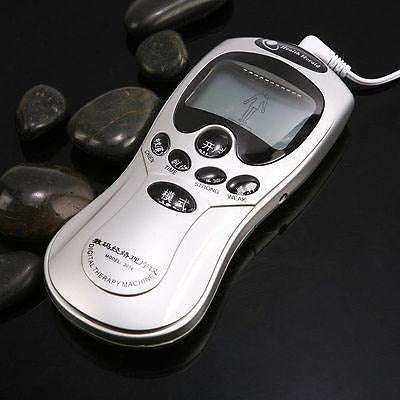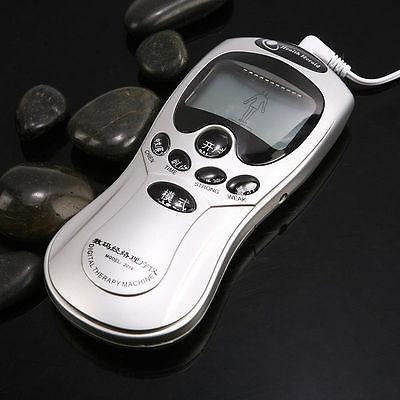InTENSity 5000 HYBRID New with Case + Free US Priority Shipping!
~~OTC-Over the Counter No RX Script Needed~~
Is it digital? Is it analog? It is both! This device combines the ease of traditional knobs with the beauty of LED technology to give the user the feedback they need to get the right therapy at the right time.
- One unit for a full range of electrotherapy applications
- 5 modes of TENS (Transcutaneous Electro-Nerve Stimulator) Unit Stimulation
- 2 controllable output channels, each independent of each other
- Comes with set of electrodes /wires/ ac adapter (plug-in) not included but available
What is a Tens Unit?
TENS stands for (Transcutaneous Electrical Nerve Stimulation). which are predominately used for nerve related pain conditions for both acute and chronic conditions. TENS machines send stimulating pulses across the surface of the skin and along the nerve strands which help prevent pain signals from reaching the brain. They also stimulate your body to produce higher levels of its own natural painkillers, called "Endorphins".
Features:
The InTENSity 5000 combines the ease of traditional knobs with the beauty of LED technology to give the user the feedback they need to get the right therapy at the right time.
The InTENSity™ 5000 Hybrid has 5 modes and a timer, comes in a nice hard case, electrodes, user manual, lead wires and 9-volt battery.
- Channel:Dual, isolated between channels
- Wave Form:Mono-phase square pulse wave
- Pulse Amplitude:Adjustable, 0 to 80 mA peak into 500 ohm load each channel
- Pulse Rate:Adjustable, from 2 to 150 Hz
- Burst rate: 0.5 Hz (Burst mode)
- Pulse Width:Adjustable, from 30 to 260 microseconds
- Output Voltage:0 to 40 V (Load: 500 ohm)
- Burst:Bursts occur twice every second. Pulse width (adjustable), pulse
- rate = 100 Hz, Burst rate = 0.5 Hz
- Normal Mode:The pulse rate and pulse width are adjustable. It generates continuous
- stimulation based on the setting value
- Modulation 1 Mode:
- Modulation 1 mode is a pulse width modulation. The pulse width is
- automatically varied in a cycle pattern over an interval of nominally 10
- seconds. Pulse width increase over a period of 5 seconds from 30 us
- to the control setting value, then decreases over a 5 second period
- to its original value.
Modulation 2 Mode:
Modulation 2 mode is a pulse rate modulation. The pulse rate is
automatically varied in a cycle pattern over an interval of nominally 10
seconds. Pulse rate decreases over a period of 5 seconds from the
control setting value to a value which is 40% less, then increases over
a 5 second period to its original value. They cycle is then repeated.
automatically varied in a cycle pattern over an interval of nominally 10
seconds. Pulse rate decreases over a period of 5 seconds from the
control setting value to a value which is 40% less, then increases over
a 5 second period to its original value. They cycle is then repeated.
SD Mode:
The SD (Strength-Duration) mode consists of automatic modulation intensityand pulse width in 70% range. The intensity is always while the
pulse width is decreasing and vice versa. The intensity is decreased
by 70% while the pulse width is increased by 70% in 5 seconds. In
the next 5 seconds, the intensity is increased by 70% while the pulse
width is decreased by 70%. Total cycle time is 10 seconds. Pulse rate
(2~150Hz) and pulse width (30~260uS) are fully adjustable.
Timer:15, 30, 60 minutes or continue
Uses:
- Relaxation of muscle spasms
- Prevention of muscle retardation of disuse atrophy
- Increasing local blood circulation
- Muscle re-education
- Immediate post-surgical stimulation
- Maintaining or increasing range of motion
Package Includes:
- Stimulator
- Lead Wires (New FDA compliant)
- 4 Self-stick Reusable Electrodes
- Battery
- Carrying Case
- Instruction Booklet
- +Bonus 8 Electrodes
Directions:
- Clean the skin thoroughly
- Proper skin care will help make your program more comfortable and trouble-free.
- Check Battery
- Be sure you are using a fresh battery.
- Prepare Electrodes
- Follow the instructions included in the electrode pads you choose
- Connect The Electrodes to the Lead Wires
- Place Electrodes on Skin
- Apply the electrodes to the exact site indicated by your physician following the instruction
- included with the electrode system. Make sure that the electrodes are placed firmly to the
- skin making good contact between the skin and the electrodes.
- Connect Lead Wires to the Output Sockets
- The InTENSity 5000 Hybrid Unit is supplied with two twin lead wires.
- This device has two output receptacles controlled by Channel 1 and Channel 2 at the top of the unit. You may choose to use one channel with one pair of lead wires or both channels with two pairs of lead wires. Using both channels gives the user the advantage of stimulating two different areas at the same time.